Let’s be real — we all want extra cash, right? If you’ve been using ShopBack for cashback on your Shopee or Lazada orders, you might have missed this new feature that lets you earn while playing games too. I’m talking about ShopBack Play Games, a surprisingly fun way to earn real money while relaxing on your phone.
When I first saw the “Play” tab inside the ShopBack app, I was curious — “Legit ba ‘to? Or is it a waste of time?” So, I tested it myself. If you’re a Filipino freelancer, student, or someone looking for side income, keep reading. I’ll share exactly how ShopBack Play works, my honest experience, and tips to help you earn more with less effort.
Table of Contents
How I Discovered ShopBack Play Games
One day, while casually checking the ShopBack app, I saw a new section labeled “Play.” Usually, I only use ShopBack for cashback on shopping and travel bookings, so this stood out. When I clicked it, it said:
“ShopBack Play — Play Games, Earn Cash.”

At first, I had doubts. But after reading a few reviews and trying it myself, I found out it really works. You get rewarded with real cashback just by reaching milestones in mobile games. It sounded too good to be true, but I had to try.
Want to learn more about ShopBack’s cashback features? Read this article too: Is ShopBack Legit? 2025 Cashback Guide & Honest Review
What Is ShopBack Play? Purple vs. Red Zones Explained
Inside ShopBack Play, there are two main sections:
- Purple Zone – Offers higher rewards but comes with occasional tracking issues.
- Red Zone – More stable tracking and easier milestones, but the payout is slightly smaller.
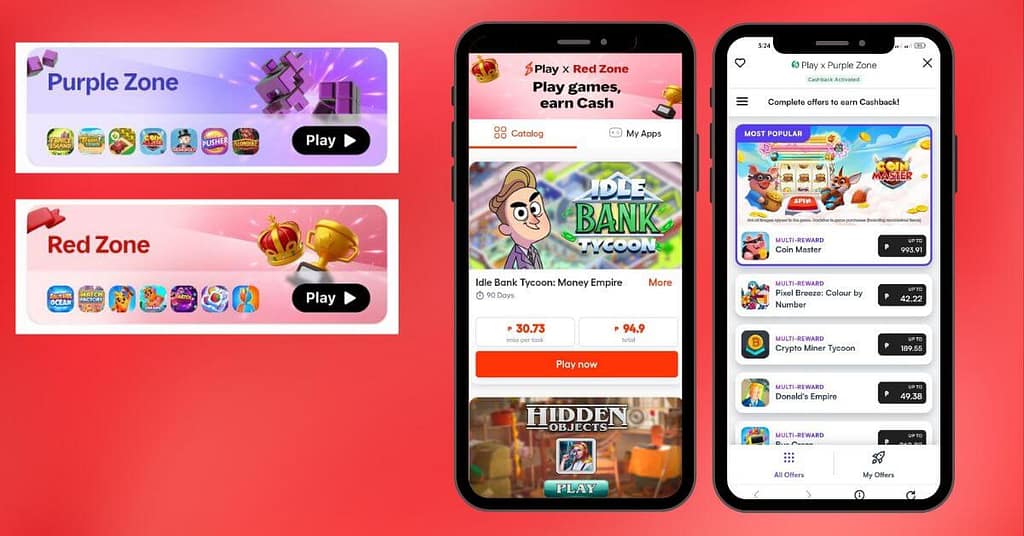
Since I prefer safe and steady rewards, I went with the Red Zone. The game choices are surprisingly decent. I downloaded Coin Master and Solitaire, since I was already familiar with them. True enough, I started earning cashback just by playing during my free time.
For example, Coin Master has smooth gameplay with fewer ads, while Solitaire occasionally shows ads but nothing too distracting. The best part? You can still complete the required milestones without stressing out.
Is ShopBack Play Legit?
Yes, ShopBack Play is legit, but with one important note: you must follow the process correctly. Always open the games from within the ShopBack app, not directly from your phone’s home screen. This ensures they track your progress and reward your milestones accurately.
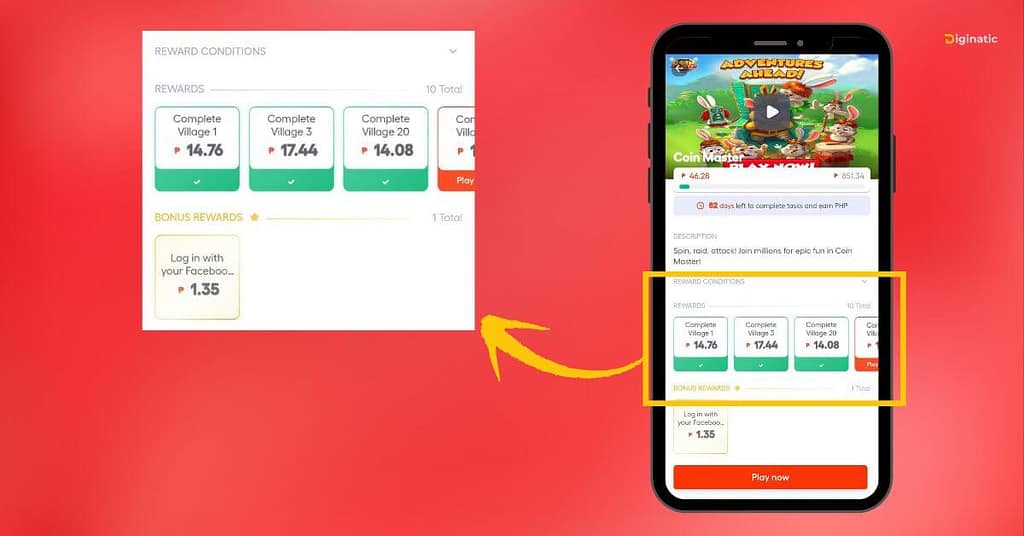
In just two days of casual gaming, I earned ₱44.28. Not bad considering I was just playing games I already enjoy. The key is consistency and making sure you start each session from the ShopBack app itself.
How to Earn from Shopback Play Games
Here’s a beginner-friendly guide to get started:
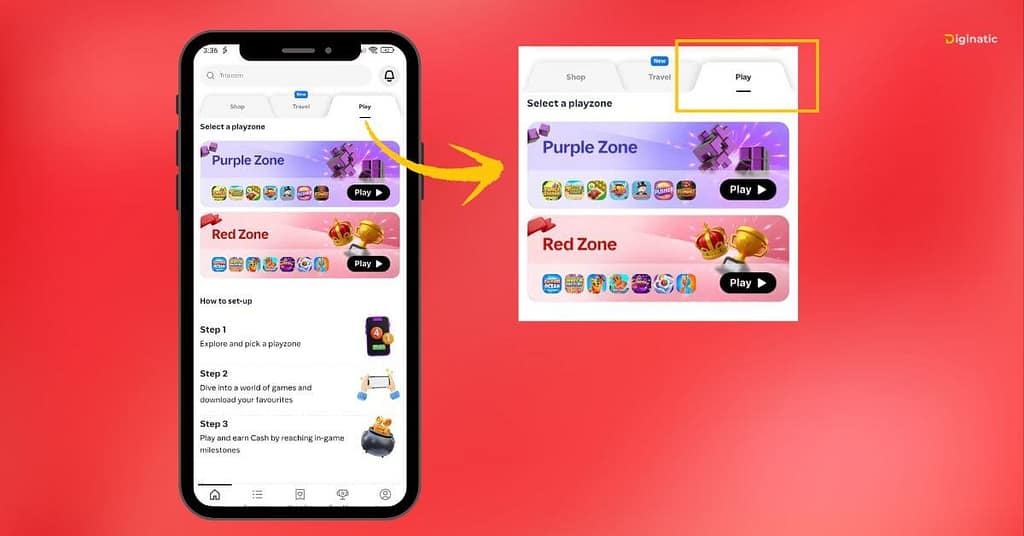
- Open the ShopBack app and go to the “Play” section.
- Choose a zone — Red Zone for steady earnings or Purple Zone for higher risk and higher reward.
- Pick a game that suits your interest. Start with familiar ones to make the progress easier.
- Download the game through ShopBack’s link to activate tracking.
- Play the game regularly and complete the listed milestones.
- Track your earnings under your ShopBack account. The cashback is usually shown as pending before approval.
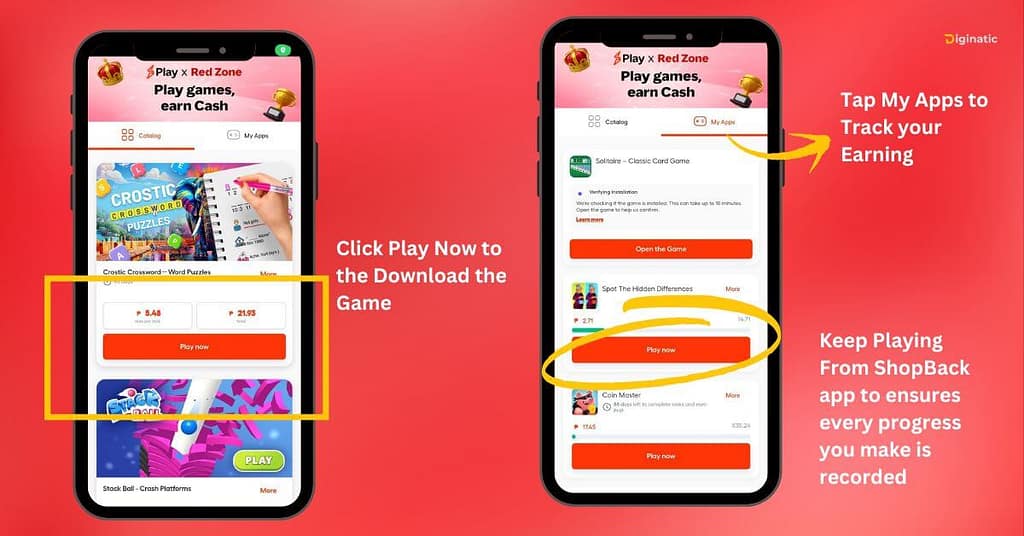
Once the game provider confirms your milestone, the cashback gets credited to your wallet.
Update: ShopBack Play Green Zone
ShopBack recently launched a new feature called the Green Zone, where players can earn extra cashback just by playing casual games. Titles like Block Puzzle give quick small rewards, while tougher games like Screw Puzzle offer higher payouts up to ₱170. For Filipinos who already play during commute or free time, this update turns gaming into a more practical habit—your spare minutes can now translate into real savings for your next online order.
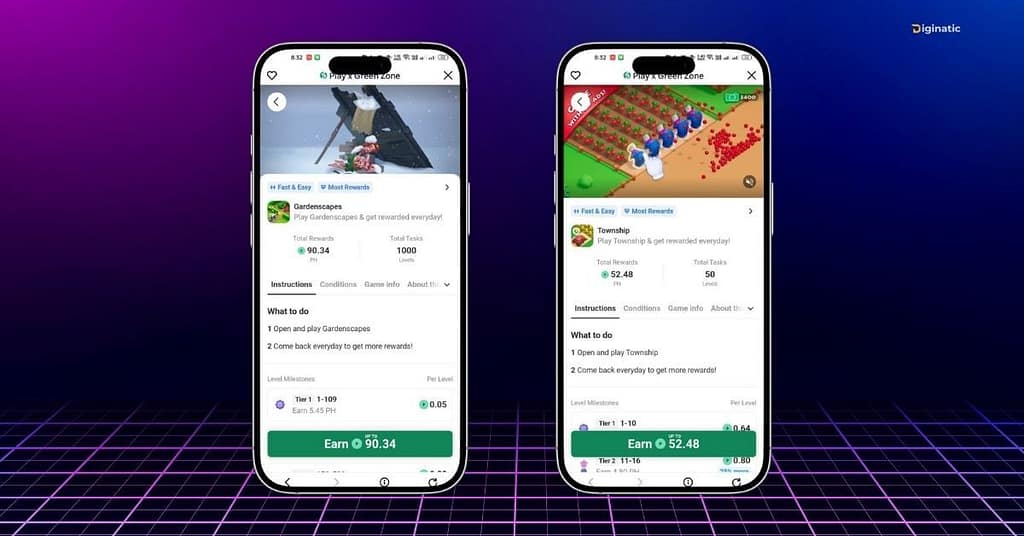
Helpful Tips to Maximize Earnings
- Read the milestone details carefully. Some tasks require daily logins or specific levels.
- Don’t uninstall the game too soon. Cashback tracking may be affected.
- Keep playing from the ShopBack app. This ensures every progress you make is recorded.
- Choose games with longer durations. Some games allow you up to 89 days to complete the milestones.
Shopback Play Review (My Honest Experience After Playing)
I’ve tried several reward-based gaming apps before, but most of them felt like clickbait or had too many ads. In contrast, ShopBack Play is clean, straightforward, and integrated with an app I already use.
In two days, I earned over ₱44 and counting. The amount may seem small, but if you’re already a casual gamer, this is basically getting paid to enjoy what you already do. It’s perfect for breaks between work tasks, while commuting, or even while waiting for laundry.
The games are stable, and you’re not forced to sit through endless ads. Plus, the cashback goes straight into your ShopBack wallet where you can withdraw or use it for purchases.
Frequently Asked Questions (FAQ)
Is ShopBack Play Games available in the Philippines?
Yes, as long as you have the ShopBack app installed and verified.
Can I use multiple devices?
Stick to one device per ShopBack account to avoid tracking issues.
How long does it take to receive cashback?
It depends on the game and milestone. Some are credited after a few hours, others may take days or weeks.
What’s the minimum withdrawal amount?
Usually ₱200, same as the regular ShopBack minimum.
Bonus Tip: Want More Tips or Game Ideas?
Looking for more legit game offers, milestone tips, or want to share your own experience? Instead of joining random online groups, you can visit this blog anytime for updated tips and reviews.
Read the Full Guide & Review about ShopBack App: Is ShopBack Legit? 2025 Cashback Guide & Honest Review
Tried ShopBack Play yourself? Drop your story or questions in the comments below — I’d love to hear from you! Let’s help each other find the easiest ways to earn while playing.
Final Thoughts: Should You Try ShopBack Play Games?
If you enjoy mobile games and want a low-effort way to earn extra money, ShopBack Play is definitely worth trying. It’s not a get-rich-quick scheme, but it’s a fun, legit way to earn a few pesos on the side — enough to treat yourself to a drink, pay for mobile data, or save up slowly.
No upfront cost, no complicated setup, just tap, play, and earn. And if you already use ShopBack for shopping and travel deals, this is just another reason to keep the app on your phone.
Try it now — open your ShopBack app, tap on “Play”, and start earning cashback while having fun.
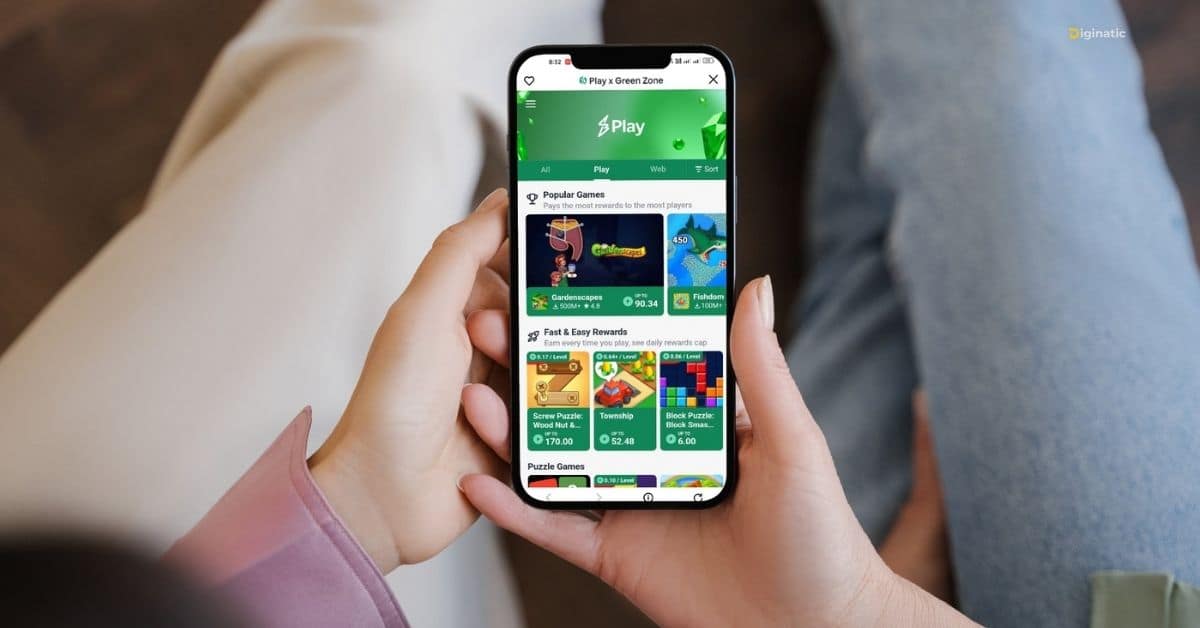






Ayos pala ‘to! Akala ko dati pang-scam lang yung mga ganito na nakikita ko sa ads, pero legit pala itong ShopBack Play Games. Nakakatuwa na pwede ka nang maglaro at kumita pa ng cashback. Saktong pampalipas oras. Salamat sa guide!